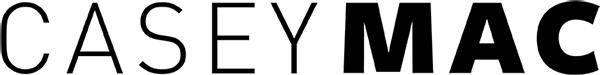Five Mistakes Beginner Photographers Make and How to Fix Them
Introduction
Photography is an exciting journey, but let’s be real - beginners make a lot of mistakes. And that’s okay! Every great photographer started somewhere, and the key to improvement is learning from those early missteps. I, myself, was at least 5 years into calling myself a photographer before capturing photos I was proud of. Even today, I am my own biggest critic.
If you’re just starting, avoiding these five common mistakes will put you on the fast track to capturing stunning shots.
Mistake #1 – Relying Too Much on Auto Mode
Why It's a Problem
Auto mode might seem like a lifesaver when you're starting out, but it actually holds you back from developing essential photography skills. While cameras today have advanced metering systems and intelligent processors, they still don’t always make the right creative decisions. Here’s why relying too much on auto mode can be a problem:
Lack of Creative Control
When you let the camera decide your settings, you give up control over how your photo looks. Auto mode determines shutter speed, aperture, and ISO based on its own algorithms, not necessarily what works best for your subject or artistic vision. For example, if you're shooting a portrait, auto mode might set a small aperture (high f-number), making the background sharp instead of beautifully blurred.
Struggles in Difficult Lighting
Cameras struggle in tricky lighting conditions like low light, backlit subjects, or high-contrast scenes. Auto mode often cranks up the ISO in dark settings, resulting in noisy images, or it uses the wrong white balance, giving your photos an unnatural color cast.
Inconsistent Results
Since the camera makes adjustments on a case-by-case basis, you might notice that two shots of the same scene look different because the camera slightly altered the settings. This inconsistency makes it harder to develop a signature style or predict how your shots will turn out.
Missed Opportunities for Learning
If you always stick to auto mode, you won’t learn how different settings affect your photos. Photography is about making creative decisions. It is important to learn things like knowing when to blur the background with a wide aperture, freeze motion with a fast shutter speed, or brighten a dark scene with manual ISO adjustments. Auto mode takes away these choices, leaving you at the mercy of your camera’s programming.
Limited Growth as a Photographer
The best photographers don’t just take pictures—they craft them. Mastering manual settings allows you to bring your vision to life instead of settling for what the camera thinks looks best. While auto mode is fine for quick snapshots, relying on it long-term will slow down your growth as a serious photographer.
By stepping out of auto mode and learning manual or semi-manual controls, you'll take charge of your creativity and elevate your photography skills faster than you ever thought possible.
How to Fix It
Breaking free from auto mode is one of the most important steps in becoming a better photographer. While auto mode can be useful in a pinch, learning how to control your camera settings manually will give you greater creative control and improve the overall quality of your photos. Here’s how to fix this mistake:
Learn the Exposure Triangle (ISO, Shutter Speed, Aperture)
The three fundamental camera settings—ISO, shutter speed, and aperture—work together to determine the exposure of your image. Mastering these settings will help you take full control of your camera.
How to Apply It:
👉 ISO: Controls the camera's sensitivity to light. Use a lower ISO (100-400) in bright conditions and a higher ISO (800-3200) in low light, but avoid going too high to prevent grainy images.
👉 Shutter Speed: Determines how long the camera sensor is exposed to light. Use fast shutter speeds (1/1000s or higher) to freeze motion (e.g., sports, wildlife) and slower speeds (1/30s or lower) for long exposures or motion blur.
👉 Aperture (F-stop): Controls how much light enters the lens and affects depth of field. Use a wide aperture (f/1.8 - f/4) for a blurred background (great for portraits) and a narrow aperture (f/8 - f/16) for landscapes where you want everything in focus.
2. Start with Semi-Manual Modes (Aperture or Shutter Priority)I
If jumping straight into full manual mode feels intimidating, start with Aperture Priority (A or Av mode) or Shutter Priority (S or Tv mode).
How to Apply It:
👉 Use Aperture Priority (A/Av) when depth of field is your priority, such as in portraits or landscapes. Portraits you may want a wide aperture (lower F number) and landscapes a more narrow aperture (higher F number).
👉 Use Shutter Priority (S/Tv) when controlling motion is key, like freezing fast-moving subjects or creating motion blur.
👉 Let the camera adjust the other settings (like using auto-ISO) while you control one key aspect.
3. Experiment with Manual Mode in Different Conditions
Once you're comfortable with semi-manual modes, try switching to Manual (M) mode. This allows you to set ISO, shutter speed, and aperture independently, giving you full control.
How to Apply It:
👉 Start in a controlled environment like indoors or in your backyard before tackling complex scenes.
👉 Take a test shot, check the exposure, and adjust settings as needed.
👉 Use the camera’s light meter to guide you. If the meter is too far to the left, the image will be underexposed; too far right, it will be overexposed.
4. Use Exposure Compensation (+/-) in Semi-Manual Modes
If you’re using Aperture or Shutter Priority and notice your images are too bright or dark, use exposure compensation to fix it.
How to Apply It:
👉 Locate the +/- button on your camera.
👉 Increase the value (+1, +2, etc) to brighten an underexposed image.
👉 Decrease the value (-1, -2, etc) to darken an overexposed image.
5. Practice with Different Lighting Scenarios
Lighting dramatically affects how manual settings interact. The best way to build confidence is by practicing in various conditions.
How to Apply It:
👉 Golden hour (sunrise/sunset): Great for learning how to balance exposure with natural light.
👉 Low light/night photography: Helps you understand when to increase ISO and use slower shutter speeds.
👉 Backlit subjects: Teaches you how to adjust settings to avoid dark silhouettes.
6. Use Histogram and Highlight Warnings
The LCD screen can be misleading, so using the histogram ensures proper exposure. The histogram is a graph that shows the brightness levels in your image.
How to Apply It:
👉 A balanced histogram has a good spread of tones without extreme peaks on the left (underexposed) or right (overexposed).
👉 Enable highlight warnings to see overexposed areas and adjust settings accordingly.
7. Shoot in RAW Format for More Flexibility
Shooting in RAW instead of JPEG allows you to recover details from underexposed or overexposed areas in post-processing.
How to Apply It:
👉 Change your camera settings to RAW mode (found in the image quality menu).
👉 Use software like Adobe Lightroom or Photoshop to fine-tune your exposure.
8. Keep Practicing and Reviewing Your Photos
The key to mastering manual settings is consistent practice. The more you experiment, the faster you'll gain confidence.
How to Apply It:
👉 Take photos in different lighting and review the settings you used.
👉 Try shooting in manual for a full day to challenge yourself.
👉 Watch online tutorials or take a photography course to reinforce your learning.
By learning how to control your camera settings manually, you'll no longer be at the mercy of auto mode. Instead, you'll have the confidence to capture images exactly how you envision them—whether it's a stunning landscape, a perfectly blurred portrait, or a sharp action shot.
Mistake #2 – Poor Composition Choices
Why It's a Problem
Composition is what makes or breaks a photo. Even with perfect lighting and sharp focus, bad composition results in dull, cluttered, or unbalanced images. Here’s why it matters:
Weakens Visual Impact
A poorly placed subject can make a photo feel awkward or static. Good composition guides the viewer’s eye, creating balance and engagement. Without it, your image lacks direction.
Distracting Backgrounds
Ignoring the background leads to cluttered, messy shots. Stray objects, people, or bright spots can pull attention away from your subject, reducing the photo’s effectiveness.
Makes Photos Look Flat
Without elements like leading lines or foreground interest, images can feel two-dimensional. Strong composition adds depth and perspective, making photos more immersive.
Loses Emotional Impact
A poorly framed subject can weaken an image’s mood. Thoughtful positioning enhances storytelling, emotion, and connection with the viewer.
Creates Wasted Shots
If composition is off, you’ll rely on cropping or editing to fix it—wasting time and often reducing image quality. Getting it right in-camera saves effort.Looks Amateurish
Even expensive cameras can’t fix bad composition. A well-framed smartphone shot often looks more professional than a poorly composed DSLR image.
How to Fix It
Improving composition is one of the fastest ways to make your photos look more professional. Here’s how to fix common composition mistakes and create visually compelling images:
1. Use the Rule of Thirds
Instead of centering your subject, imagine your frame divided into a 3x3 grid and place key elements along the lines or at the intersections. This creates a balanced and engaging composition.
How to Apply It:
👉 Enable the grid overlay on your camera or phone.
👉 Position subjects off-center for a more dynamic look.
👉 Align horizons along the top or bottom third, not the middle.
2. Simplify the Background
A cluttered background can be distracting. Before you press the shutter, scan the scene for anything that takes attention away from your subject.
How to Apply It:
👉 Move to a different angle to remove distractions.
👉 Use a wide aperture (low f-stop) to blur the background.
👉 Position your subject against clean, simple backdrops.
3. Use Leading Lines
Lines naturally guide the viewer’s eye through a photo. Roads, fences, rivers, or even shadows can create strong visual flow.
How to Apply It:
👉 Look for natural lines in your scene (paths, bridges, railings).
👉 Position your subject where lines converge for added impact.
4. Frame Your Subject
Use elements in the environment—like windows, arches, or trees—to frame your subject and draw attention to the focal point.
How to Apply It:
👉 Shoot through doorways, branches, or other natural frames.
👉 Use framing to add depth and create a sense of place.
5. Pay Attention to Cropping & Negative Space
Avoid awkward crops that cut off important parts of your subject, like hands or feet. Also, don’t be afraid to use negative space to emphasize your subject.
How to Apply It:
👉 Leave breathing room around your subject.
👉 Avoid cropping at joints (knees, elbows, fingers).
👉 Use empty space to create a minimal, artistic look.
6. Experiment with Different Perspectives
Most beginners shoot from eye level, but changing your perspective makes photos more interesting.
How to Apply It:
👉 Try a low angle for a dramatic effect.
👉 Shoot from above for a unique bird’s-eye view.
👉 Get close to your subject for more impact.
7. Practice, Review, and Adjust
The more you pay attention to composition, the more it will become second nature.
How to Apply It:
👉 Take multiple shots of the same scene with different compositions.
👉 Review your photos and analyze what works.
👉 Study professional photography to see how composition enhances storytelling.
Fixing composition is easy with a little awareness and practice. By applying these techniques, your photos will feel more balanced, engaging, and visually appealing—without needing expensive gear or heavy editing.
Mistake #3 – Ignoring Lighting Conditions
Why It's a Problem
Lighting is the most critical factor in photography. It affects the mood, depth, and overall quality of an image. Beginners who overlook lighting often end up with photos that are too dark, too bright, flat, or lacking detail. Here’s why ignoring lighting conditions can ruin your shots:
Poor Exposure Leads to Lost Detail
When lighting isn’t considered, your camera may overexpose (too bright) or underexpose (too dark) parts of the image. Overexposed photos lose highlight details, making skies appear completely white instead of showing clouds. Underexposed shots lose shadow details, making darker areas murky and lifeless.
Harsh Shadows and Overblown Highlights
Shooting in harsh midday sunlight creates extreme contrast, with bright highlights and deep shadows. This can make faces look unflattering, cause squinting, and create distracting shadows. Beginners often struggle to balance light and dark areas, leading to unnatural or uneven lighting.
Flat, Lifeless Photos in Bad Light
Flat lighting (like on an overcast day or in poor indoor lighting) results in dull, low-contrast images. Without direction or depth, photos can look uninspiring and lack impact. Shadows and highlights add texture and shape—without them, images feel flat.
Incorrect White Balance Creates Unnatural Colors
Light sources (sunlight, tungsten bulbs, fluorescent lights) have different color temperatures. If your camera’s white balance isn’t adjusted correctly, your photos may have unnatural color casts—too yellow, too blue, or washed out. This makes skin tones look odd and landscapes less vibrant.
Unwanted Motion Blur in Low Light
In dark conditions, cameras lower shutter speed to let in more light. This can cause motion blur, making subjects appear shaky or out of focus. Without adjusting settings or using a tripod, low-light photos often turn out blurry and unusable.
Limits Post-Processing Fixes
Many beginners assume they can fix bad lighting in editing. While some exposure adjustments are possible, overexposed areas can’t regain lost detail, and extreme corrections introduce noise and reduce image quality. Getting the lighting right in-camera makes editing easier and produces higher-quality results.
How to Fix It
Understanding and controlling light is one of the most important skills in photography. Here’s how to fix common lighting mistakes and use light to your advantage:
1. Shoot During the Best Light (Golden Hour & Blue Hour)
The best natural light occurs during golden hour (just after sunrise and before sunset) and blue hour (twilight). These times provide soft, warm, and flattering light, reducing harsh shadows and overexposed highlights.
How to Apply It:
👉 Plan outdoor shoots during golden hour for natural warmth.
👉 Use blue hour for moody, atmospheric cityscapes and landscapes.
👉 Avoid harsh midday light unless necessary—find shade if shooting in bright conditions.
2. Understand Light Direction and Positioning
Where the light comes from affects the look and feel of your image. Pay attention to front light, side light, and backlight to create different effects.
How to Apply It:
👉 Front lighting (light directly on the subject) reduces shadows but can look flat.
👉 Side lighting adds depth and texture, great for portraits and landscapes.
👉 Backlighting creates silhouettes or dreamy effects when balanced properly.
3. Use Reflectors or Diffusers
Reflectors bounce light onto your subject, filling in shadows, while diffusers soften harsh sunlight. Often considered only for portrait photography, I will occasionally use a reflector to bounce light onto a particular portion of a landscape if the sun is bright and a shadowed area needs detail.
How to Apply It:
👉 Use a white reflector to brighten faces and soften contrast.
👉 Use a gold reflector for a warm glow, great for portraits.
👉 A sheer white sheet or diffuser can soften harsh sunlight when shooting outdoors.
4. Adjust Camera Settings for Better Exposure
Your camera settings determine how much light enters the lens. Adjusting exposure settings properly prevents overexposed highlights and underexposed shadows.
How to Apply It:
👉 Lower ISO in bright conditions to reduce noise (ISO 100-200).
👉 Use exposure compensation (+/- EV) to fix over- or underexposed areas.
👉 In low light, widen the aperture (low f-stop) and slow down the shutter speed (use a tripod if necessary).
5. Master White Balance for Natural Colors
Different light sources have different color temperatures. If your camera’s white balance is off, your photos may look too yellow, too blue, or washed out.
How to Apply It:
👉 Use Auto White Balance (AWB) for general shooting.
👉 Adjust white balance manually for different lighting (e.g., Daylight, Cloudy, Tungsten, Fluorescent).
👉 Shoot in RAW format to fine-tune white balance in post-processing.
6. Use Artificial Light When Needed
If natural light isn’t ideal, artificial light like flashes, softboxes, or LED panels can help.
How to Apply It:
👉 Use an external flash or softbox for balanced indoor lighting.
👉 Avoid direct camera flash—it creates harsh shadows. Instead, bounce the flash off a wall or ceiling for softer light.
👉 Experiment with continuous LED lights for more control over shadows and highlights.
7. Learn to Work with Shadows for Depth
Shadows aren’t always bad—they can add depth, drama, and texture to an image. Instead of avoiding them completely, learn how to use them creatively.
How to Apply It:
👉 Use side lighting for dramatic portraits or textured landscapes.
👉 Experiment with hard shadows for artistic and high-contrast images.
👉 Look for soft shadows on cloudy days for a more natural, even look.
8. Practice in Different Lighting Conditions
The best way to improve is by experimenting. Shoot in bright sunlight, shade, indoors, and at night to understand how different lighting affects your images.
How to Apply It:
👉 Take the same shot in different lighting to compare results.
👉 Experiment with settings like aperture, shutter speed, and white balance.
👉 Analyze professional photos to see how light is used effectively.
Fixing lighting mistakes starts with awareness. By choosing the right time of day, adjusting your camera settings, using reflectors or artificial light, and working creatively with shadows, you’ll drastically improve your photography and capture more dynamic, well-exposed images.
Mistake #4 – Over-Editing and Under-Editing
Why It's a Problem
Editing is an essential part of photography, but when taken to the extreme—either too much or too little—it can ruin an otherwise great image.
Over-Editing Creates an Unnatural Look
Beginners often push edits too far, resulting in images that look fake or overly processed. Over-saturated colors, extreme contrast, excessive sharpening, and unnatural skin smoothing can make a photo look artificial rather than enhancing its beauty.
Loss of Detail and Quality
Heavy-handed editing can destroy important details. Over-sharpening creates halos, extreme noise reduction makes textures look plastic, and excessive contrast crushes highlights and shadows, leading to lost image data that can’t be recovered.
Inconsistent Style
Many beginners experiment with too many editing styles without consistency. One photo might have muted, moody tones, while another is overly vibrant. This lack of a cohesive editing style makes a portfolio feel disjointed and unprofessional.
Under-Editing Leaves Photos Flat
On the other hand, failing to edit at all can leave an image looking dull, lacking contrast, vibrancy, and proper exposure correction. RAW images often look flat out of the camera, and a lack of post-processing means missing out on their full potential.
Over-Reliance on Presets
While presets can be helpful, blindly applying them without adjusting for each image can lead to inconsistent and unnatural results. Every photo has different lighting and colors, so what works for one image may not work for another.
Struggles with Print Quality
Over-edited images can look great on a screen but terrible in print. Oversaturated colors and extreme contrast may not translate well to physical formats, leading to disappointing results when printing wall art or framed prints.
Both over-editing and under-editing can negatively impact an image. Striking the right balance—enhancing natural beauty while maintaining realism—is the key to professional-looking photos.
How to Fix It
Editing should enhance an image, not overpower it. Finding the right balance takes practice, but here’s how to fix common over-editing and under-editing mistakes.
1. Start with a Light Touch
It’s easy to get carried away with sliders, but subtlety is key. The best edits make a photo look natural, not obviously altered.
How to Apply It:
👉 Make small adjustments first—start with exposure, contrast, and color balance.
👉 Avoid pushing sliders to extremes. If an edit looks overdone, dial it back.
2. Maintain Realistic Colors
Oversaturated or unnatural colors can make a photo look fake.
How to Apply It:
👉 Keep saturation and vibrance moderate—just enough to enhance without making colors unrealistic.
👉 Compare your edit to real-life colors or reference photos to maintain accuracy.
3. Use Local Adjustments Instead of Global Edits
Over-editing the entire image can ruin details.
How to Apply It:
👉 Use brush tools, gradients, and radial filters to adjust specific areas instead of applying edits to the whole image.
👉 Lighten shadows or enhance highlights selectively rather than increasing contrast too much.
4. Develop a Consistent Editing Style
An inconsistent style makes your work look unprofessional.
How to Apply It:
👉 Find an editing approach that matches your aesthetic and stick to it.
👉 Use presets as a starting point, but tweak them to fit each image.
5. Use the Right Amount of Sharpening and Noise Reduction
Too much sharpening creates halos; too much noise reduction makes images look plastic.
How to Apply It:
👉 Sharpen only slightly—overdoing it can make details look unnatural.
👉 Apply noise reduction carefully, focusing only on areas that need it.
6. Edit for Both Digital and Print
Photos may look different on screens vs. in print.
How to Apply It:
👉 Check your image on multiple screens before finalizing edits.
👉 Avoid excessive contrast and saturation, which may not print well.
7. Take Breaks and Review Later
Looking at an edit too long can lead to over-processing.
How to Apply It:
👉 Step away for a few minutes and come back with fresh eyes.
👉 Compare your edit to the original—if it looks too extreme, scale it back.
8. Learn from Professional Edits
Studying high-quality images can help improve your editing. I keep a private folder on Pinterest where I save photos I come along that I find inspiring and will refer back to it if ever I find myself in a rut or cannot find the direction in which to take a new image.
How to Apply It:
👉 Analyze the editing styles of photographers you admire.
👉 Try to recreate a professional look without over-processing.
Good editing enhances an image without making it look unnatural. By keeping edits subtle, using local adjustments, maintaining color accuracy, and developing a consistent style, you can achieve polished, professional results.
Mistake #5 – Not Practicing Enough
Why It's a Problem
Photography is a skill that improves with practice. Many beginners expect quick progress but don’t dedicate enough time to shooting, experimenting, and learning. Without regular practice, improvement stalls, creativity suffers, and technical skills remain weak.
Slow Skill Development
Photography involves mastering camera settings, composition, lighting, and editing. Without consistent practice, these skills don’t become second nature, leading to missed shots and frustration.
Lack of Confidence
Beginners who don’t practice regularly may struggle with decision-making in the field. Unfamiliarity with camera settings and hesitation in adjusting them can result in lost moments and poorly exposed shots.
Missed Creative Growth
Photography is an art, and creativity flourishes through experimentation. Without frequent shooting, beginners miss opportunities to develop a unique style and explore different perspectives.
Poor Handling of Different Conditions
Shooting only in ideal conditions limits experience. Without practice in various lighting situations, weather conditions, and environments, photographers may struggle in real-world scenarios.
Inconsistent Editing Skills
Editing is just as important as shooting, but without practice, photographers won’t learn how to enhance their images effectively. Infrequent editing leads to an inconsistent workflow and frustration when trying to achieve a polished final look.
How to Fix It
1. Set a Shooting Schedule
Practicing regularly, even just 15–30 minutes a day, builds confidence and skills.
How to Apply It:
👉 Carry your camera everywhere and take spontaneous shots. Consider shooting things that
👉 Set a goal to shoot a few times per week, even if just with your phone.
2. Experiment with Different Subjects
Shooting the same thing over and over can limit growth.
How to Apply It:
👉 Try new genres—landscapes, portraits, macro, street photography.
👉 Challenge yourself with different compositions and perspectives.
3. Shoot in All Lighting Conditions
The best way to handle any situation is through experience.
How to Apply It:
👉 Take photos during golden hour, midday, nighttime, and indoors.
👉 Learn to adjust settings based on available light.
4. Practice Camera Settings Manually
Relying on auto mode prevents learning.
How to Apply It:
👉 Shoot in manual or semi-auto (aperture or shutter priority) modes.
👉 Adjust ISO, shutter speed, and aperture to see how they affect the image.
5. Analyze and Learn from Your Photos
Reviewing your work helps identify strengths and weaknesses.
How to Apply It:
👉 Look at what works and what doesn’t in your shots.
👉 Compare your photos to professional images to learn how to improve.
6. Take on Photography Challenges
Challenges push creativity and skills.
How to Apply It:
👉 Try “one photo a day” challenges or themed photo assignments.
👉 Join photography groups to get feedback and stay motivated.
7. Edit Consistently
Post-processing is part of the learning process.
How to Apply It:
👉 Edit regularly to improve your workflow.
👉 Experiment with different editing styles while aiming for consistency.
8. Keep Learning
Learning never stops, no matter your skill level.
How to Apply It:
👉 Watch tutorials, read photography books, and take online courses.
👉 Study the work of great photographers for inspiration.
Photography is a journey. The more you practice, the faster you improve. By shooting regularly, experimenting, analyzing your work, and challenging yourself, you’ll develop the skills and confidence needed to create stunning images.
Conclusion
Mistakes are a natural part of learning, but knowing what to avoid can save you time and frustration. By stepping out of auto mode, improving your composition, paying attention to light, learning to edit properly, and practicing consistently, you’ll be well on your way to becoming a skilled photographer. So grab your camera, go shoot, and most importantly—have fun with it!